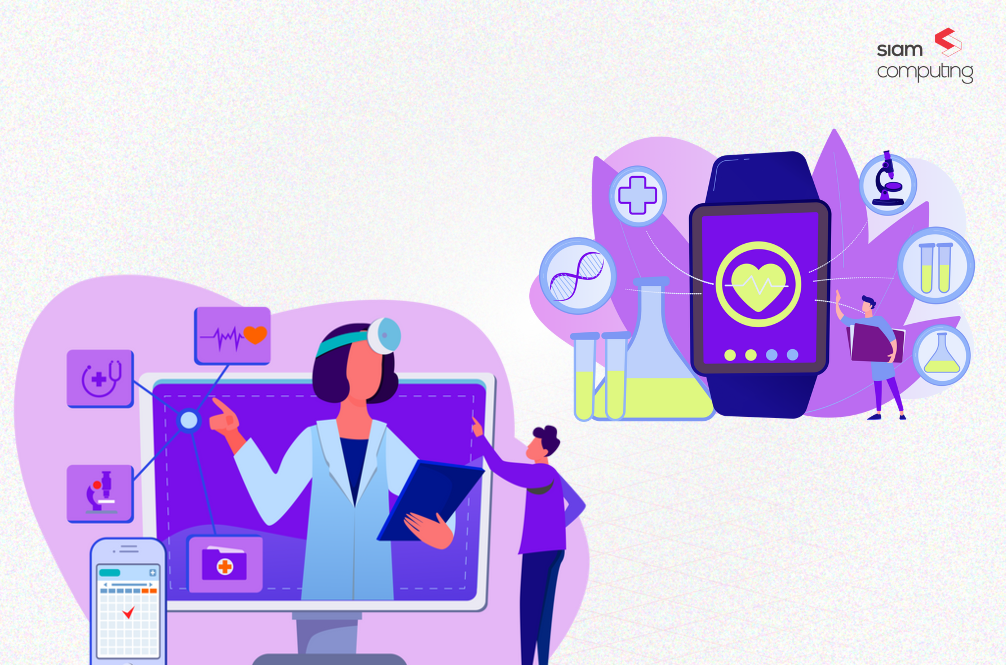The user interface (UI) is that part of your website that the user interacts with. As such, it can be the true differentiator for your business if optimized well. The user interface serves as a pivotal factor driving user engagement and determines the website’s intuitiveness, accessibility and credibility.
A well-designed UI guides users through the flow of the website, captivating them in a compelling story. It is instrumental in enhancing the user engagement by enabling smooth navigation across the site, helping them find relevant content and perform desired actions with ease.
In this blog, we will look at UI in greater detail, explore commonly encountered errors in UI design and understand best practices for UI design keeping user interest in mind.
Three Essential Components of UI

VISUAL DESIGN
Within a website, visual design plays the primary role in making an initial impression on users. It leverages colors, fonts, and elements to convey a sense of relevance, encouraging visitors to believe that the website offers the content they seek. Furthermore, it is a key factor in showcasing the website’s quality.
INTERACTIVE DESIGN
In contrast to a static interface, an interactive one consistently keeps users engaged. It fosters curiosity for what comes next, leveraging elements like CTA (Call to Action) buttons and forms to encourage users to invest more time on the website.
INFORMATION ARCHITECTURE
Information Architecture provides users with a bird’s-eye view, facilitating their understanding and easy retrieval of information. This entails tasks such as labeling, establishing site flow, structuring web page hierarchies, introducing categories, and other elements that enhance straightforward access to and utilization of the site’s content.
Frequently Encountered UI Design Errors
UI design is the dividing line between a successful website and an average one, which fails to make the desired impact on the user and leaves them with an overall bad experience. While every website is different and there is no one-size-fits-all approach for creating the perfect interface, a knowledge of these common design errors will help you make informed decisions while delivering quality designs:
Usability Issues
When users struggle to perform the necessary actions to use your product, it disrupts their flow, leading to a bad user experience. The goal should be to design an interface that facilitates, rather than confounds. Neglecting the principles of seamless navigation, clear information hierarchy and straightforward interaction patterns is sure to frustrate users, leading to potential disengagement and abandonment of the platform.
Accessibility Problems
When users find it difficult to read or interact with your website, you risk losing potential users, as many will not even scroll beyond the first page. Ensuring that your website is optimized to accomodate the needs of all users will help you foster an environment where everyone can interact with, and navigate your digital interface seamlessly.
Lack of Responsiveness
Failing to adapt your screens for various devices can result in users losing interest and engagement. In today’s digital landscape, where users seamlessly transition between tablets, smartphones, and desktops, a non-responsive interface can become a stumbling block. As such, this can compromise visual appeal, together with overall functionality.
Inconsistency
Consistency is crucial in website design; any lack of it can impact trust, usability, and brand recognition significantly. It can interfere with your brand’s core messaging and offering, compromising reception and leaving the user without any clear actionable step towards the desired business goal.
User Interface Best Practices

The ultimate goal of UI design is to deliver a user-centric product. It should enable users to find content or information they are seeking on your website and simplify their journey of completing the desired action, in most cases, making a purchase or signing up for a service.
Here is a list of guidelines I have curated from my experience that you will find handy for creating websites users love coming back to:
- Consider expectations users have from visiting your landing page
- Based on users’ best interests, choose between comprehensive details or if succinct content presentation through bullet points would solve their purpose better
- Ensure that users are directed to the most important and relevant page with the first scroll.
The UI is entirely designed with the end user’s perspective in mind. The following elements should be incorporated into the UI:
Simplicity
Many users are drawn to websites that are simple and visually appealing. When a website contains a substantial amount of content, it is essential to create adequate space and incorporate elements between sections to maintain user engagement and prevent boredom while reading the content.
Consistency
Ensuring that vital information or components consistently appear in the same location on every page helps guide end-users to easily locate important information. This fosters a sense of familiarity and reduces the cognitive load on users as they find relevant content.
Clarity
It is crucial to have a clear understanding of the essential website sections required to lead users to their desired information seamlessly. When elements are organized logically, and the interface communicates its purpose effectively, users can effectively comprehend and interact with the content.
Final Thoughts
A well-structured UI is fundamental to the success of any successful website. Prior to mapping out content and sections, dedicating time to plan the UI is imperative for making a positive first impression on end users.
UI elements are vital in website design because they directly impact user engagement, first impressions, content accessibility, interactive engagement, usability, responsiveness, and consistency. A well-thought-out and well-implemented UI not only attracts users but also ensures a positive and effective user experience, ultimately leading to higher user satisfaction and return visits.
About the author

Nandhini Chandrasekar is a Project Coordinator at Siam Computing. She has over five years of experience in her role and has exceptional interpersonal skills. She has a genuine passion for connecting with individuals and thrives on tackling challenges. Nandhini consistently prioritizes addressing people’s concerns promptly and effectively.