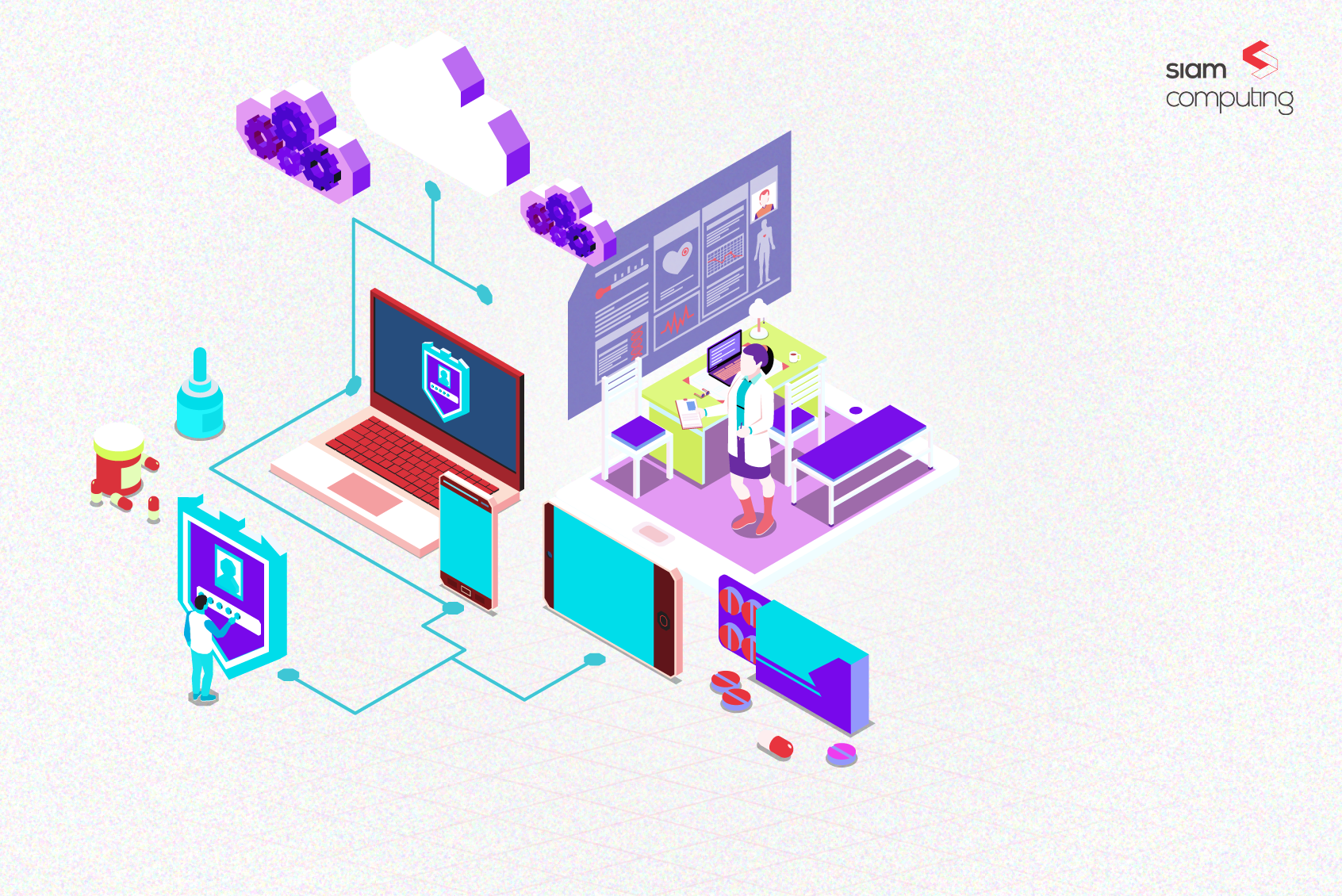Whether you’re looking to get the first website for your business or simply want to improve the design of your existing business website, WordPress is the way to go. As you already know why you should opt for a WordPress website, let’s see ‘how’ a business website can be created on WordPress.
Seriously, thousands of dollars are not required for your WordPress website if you’re starting up. But, you can definitely expect the website to be a huge contributing factor to your business growth.
Here’s the step-by-step process of how you can build your own WordPress website for your business:
Now, the best part about creating a WordPress website for your business is that you are not required to hit the lines of code to start.
Step 1: Register Your Domain
The first thing to do is to decide on the name of the company and immediately register your domain name. Your domain name should be short, clear, and same as/or similar to the name of your company. If you already have a domain, great. If not, you can register one.
Step 2: Get A Hosting
Getting a hosting space is like having a home for the website where it will exist. Whenever required, you can move your website from one home to another, i.e. from one hosting service to another. We would recommend hosting your blog on a separate server from your business website. Cloudways is always a better solution, which is also cheaper than others available.
If you are a SaaS or Web App company, you can host it on a subdomain like this: app.example.com and host the website on WordPress with the main domain. This tactic helps you in case your website backend crashes due to any reason, at least your website will always be live through WordPress.
Step 3: Install WordPress
Whichever hosting service you choose, almost all of them come with a one-click WordPress installation feature. Just go to your hosting service dashboard and install WordPress in quick five minutes.
Step 4: Design Your WordPress Website
The next step is to select a suitable WordPress theme – free or premium. Your website’s appearance will be the first thing that your visitors will see and decide whether to stay further or not. Yes, WordPress themes are responsible for making your website look a particular way.
Paid themes are more customizable and smoother to work on. If you don’t want to start with a paid theme, simply install the best free WordPress theme and start focusing on your business.
To have a professional WordPress website for your business, you can hire someone for custom website design. Want us to do? Get started here.
Once the initial design is done, create useful content, provide the best support service, and improve your product regularly, that’s what your customers will look for.
For choosing a nice WordPress theme, you can go for Genesis and Themeforest. They have beautiful free and premium themes. After downloading the theme, go to the theme page on your WordPress dashboard, click Upload theme, select file, hit install, and then, activate the theme. Done!
Step 5: Add Essential Plugins
Yes, the WordPress theme you chose was according to the business you’re in but it does not complete the website. To make it more dynamic, you have this amazing feature of plugins that you must use to add anything that you want to see in your website.
What do you exactly need? A portfolio, a blog, an eCommerce website, or a service website – the suitable plugins can convert your website accordingly and easily. You name it, you’ll have a plugin for the same.
Now, there are free and premium plugins available. All are not important for you, but some are extremely essential for any WordPress website. Take a look-
SEO Yoast
The best plugin available that helps you optimize your website blog and pages for search engines. Simply install this plugin on the WordPress website and you’ll see it while adding any content to the pages and blog articles on your website.
Jetpack
This is another very important plugin that every WordPress website must have. Just install and connect it with wordpress.com.
Google Analytics
Once you install and activate this plugin, go and log in to your Google Analytics. Add your website link to it to get tracking ID/Code and connect as directed by the plugin.
Akismet
It’s another free plugin to stop getting spam comments on your website. The paid version of this plugin is also good, but the free one is enough for use.
Opt-in Monster
For email marketing, this paid plugin will help you capture the email addresses of your visitors. You can also go for other options available for free on the WordPress directory.
Gravity Forms
Contact forms on a website are a really important element. You can have your visitors fill up forms and leave their information for further marketing. Gravity Forms plugin comes in handy for building powerful forms. Other alternatives are Contact 7 and Ninja Forms.
Step 6: Do The SEO
Though you’re ready to use this website after adding the right content, there are some important settings that need to be fixed before you start. SEO! Your website should be ready for search engines as well.
Go to the Google Webmaster tool and log in with your Gmail account. Add a property and enter your website URL in the space provided. Under ‘Verification Methods’, go to the HTML tag, copy this code, and click ‘Verify’. Add this site verification code in the ‘General’ settings of the SEO Yoast plugin as well.
As already mentioned above, the WordPress plugin “SEO Yoast” is a must-have. Install and activate this plugin, and go to its dashboard. Under the “General” tab, click on the configuration wizard button and follow its instructions to complete that process.
Then, come back and click on the “Features” tab. Enable all the advanced settings on this page. Once saved, you’ll have to enter the Title and a Meta description (it’s a quick description about this website) for your website on the next page. This is all about optimizing the SEO Yoast plugin for SEO. But, there’s more to do in other parts of the website settings.
Open the main settings in the WordPress dashboard, and change the following:
Change site title Change default tagline
Change admin email address, if required
Uncheck if anyone can register
Go to Reading Settings:
This is extremely important for SEO- Uncheck “Discourage search engines from indexing this site”.
Go to Permalink Settings:
Change the style of the permalink, best recommended is “Post name”.
Go to Profile Setting:
From the top right corner, edit the profile settings and fill up all the important fields.
Step 7: Add pages
A website is meaningless without relevant and enough content about your business. Therefore, there are several pages you need to create. Go to your WordPress website dashboard. Click ‘Pages’ and Add all important pages one by one. Some of the important pages to have on any business website are the About page, Products page, Services page, Contact page, Careers page, Blog page, and so on.
If you offer more than one product or service, create individual pages for them. Some additional pages might include a Team page, Media Gallery, News, etc.
Step 8: Analytics Metrics
To keep track of your WordPress website metrics and measure the performance, you can use a lot of awesome tools available. Some major ones are listed below:
Google Analytics
This is an all-time favorite free tool and helps you track the website visitors along with the keywords that are working for you. You can easily find out where you’re losing visitors and take action accordingly.
SEMrush
Using this great tool, you can compare your performance with your competitors and get valuable insights about them that you can strategically use in your own business website.
Moz
This tool gives complete competitor analysis and can track keywords by campaign and location. You can use this tool to optimize your website accordingly and rank on search engines.
Conclusion
Creating a WordPress website is a step-by-step process and actually not a very lengthy one. If you follow these steps, and add the relevant content, text, and images, your website will be completely ready for doing business. Always remember, you can start with free versions of anything, and later on invest back into the premium options once your business starts giving results and hope.
Want us to do everything for you? Hire us today!