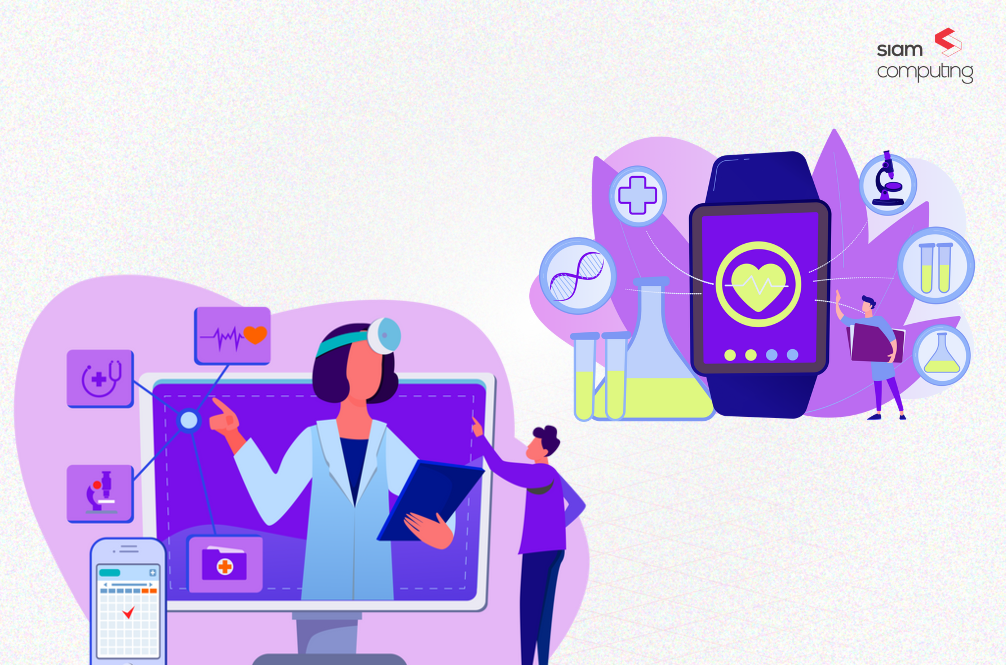Navigating the realm of PHP for developers involves crucial decisions, especially when it comes to handling HTTP requests. In this context, there are two main contenders: the fundamental cURL library and the robust Guzzle library. Whether you’re a business professional or a developer, understanding the differences between these options is key. This guide breaks down cURL and Guzzle, highlighting their advantages, standards, and offering clear examples to help you decide which tool aligns best with your needs and projects.
Standards of cURL
URL Syntax
cURL follows the standard URL syntax, which includes specifying the scheme (e.g., http, https, ftp), hostname, port (if necessary), path, query parameters, and fragment identifier. For example:
curl https://api.example.com/data?param1=value1
HTTP/HTTPS Standards
When used for making HTTP or HTTPS requests, Curl adheres to the standards and
specifications outlined in the respective HTTP/1.1 and HTTP/2 RFCs.
DNS Resolution
cURL performs DNS resolution according to the DNS standards, ensuring that hostnames are resolved to IP addresses correctly.
Secure Protocols
When dealing with secure communication, cURL supports TLS/SSL encryption and follows the standards and best practices for secure data transmission. It is important to note that using the https scheme implies secure communication.
Proxy Support
cURL supports standard proxy protocols like HTTP and SOCKS, allowing users to route their requests through proxies as per established standards. For example:
curl –proxy http://proxy.example.com:8080 https://api.example.com/data
HTTP Methods
cURL supports standard HTTP methods, such as GET, POST, PUT, DELETE, HEAD, and others, conforming to the HTTP standards. For example:
curl -X POST https://api.example.com/resource -d “param1=value1”
Authentication
cURL provides support for various authentication methods, including Basic Authentication, Digest Authentication, and more, as specified by the HTTP standards. For example:
curl -u username:password https://api.example.com/data
HTTP Headers
cURL allows users to set custom HTTP headers in requests, following the conventions for including headers in HTTP messages. For example:
curl -H “Content-Type: application/json” https://api.example.com/data
Cookies
cURL can handle cookies, including sending and receiving cookies in accordance with HTTP cookie standards. For example:
curl –cookie “user=12345” https://api.example.com/data
Redirection
cURL follows HTTP redirection standards by default, allowing automatic redirection for HTTP responses with status codes like 3xx. For example:
curl -L https://example.com
User-Agent
cURL allows users to set the User-Agent header in HTTP requests, following HTTP standards. It is important to provide a user-agent string that accurately represents the client making the request. For example:
curl -A “MyApp/1.0” https://api.example.com/data
Response Handling
cURL provides mechanisms for retrieving and handling HTTP response data, including response codes, headers, and content, adhering to HTTP standards. For example:
curl -I https://api.example.com/data
Error Handling
cURL provides error codes and messages for different types of errors and problems, allowing developers to identify issues and handle them according to best practices. For example:
Error Handling
cURL provides error codes and messages for different types of errors and problems, allowing developers to identify issues and handle them according to best practices. For example:
curl https://api.example.com/nonexistent
Community and Best Practices
While not a formal standard, cURL has a strong user community that shares best practices and guidelines for making HTTP requests and handling data.
Standards of Guzzle
PSR Standards
Guzzle is designed to be compatible with the PHP-FIG (PHP Framework Interoperability Group) standards, especially PSR-7 (HTTP Message Interface) and PSR-18 (HTTP Client).
PSR-7 defines a standard HTTP message structure, including requests and responses, which Guzzle implements for consistency and interoperability with other PHP libraries and frameworks.
HTTP/HTTPS Standards
When used for making HTTP or HTTPS requests, Guzzle adheres to the HTTP/1.1 and HTTP/2 standards outlined in the respective RFCs, ensuring that it complies with the HTTP specification.
URL Handling
Guzzle follows standard URL syntax, allowing users to specify URLs with schemes, hostnames, ports, paths, query parameters, and fragment identifiers. For example:
use GuzzleHttpPsr7Uri;
$uri = Uri::fromParts([
‘scheme’ => ‘https’,
‘host’ => ‘api.example.com’,
‘path’ => ‘/data’,
‘query’ => ‘param1=value1’
]);
HTTP Methods
Guzzle supports standard HTTP methods, such as GET, POST, PUT, DELETE, HEAD, and others, in compliance with the HTTP standards. For example:
use GuzzleHttpClient;
$client = new Client();
$response = $client->get(‘https://api.example.com/resource’);
Middleware
Guzzle’s middleware system allows developers to add custom processing steps in the request/response pipeline, which is a flexible and extensible approach for handling HTTP requests and responses.
Request Building and Serialization
Guzzle provides a fluent and intuitive API for building and customizing HTTP requests, following best practices for constructing complex requests with various options. For example:
use GuzzleHttpClient;
$client = new Client();
$response = $client->request(‘POST’, ‘https://api.example.com/resource’, [‘json’ => [‘param1’ => ‘value1’]]);
Response Parsing
Guzzle can automatically parse and deserialize responses into different formats, such as JSON, XML, or plain text, in line with established best practices for handling response data.
Exception Handling
Guzzle throws exceptions for various HTTP-related errors, in line with best practices for error handling and graceful degradation in PHP code. For example:
use GuzzleHttpClient;
use GuzzleHttpExceptionRequestException;
try {
$client = new Client();
$response = $client->get(‘https://api.example.com/nonexistent-endpoint’);
// Process the successful response
$statusCode = $response->getStatusCode();
echo “Status Code: $statusCoden”;
$body = $response->getBody()->getContents();
echo “Response Body: $bodyn”;
} catch (RequestException $e) {
// Handle HTTP-related errors
if ($e->hasResponse()) {
$statusCode = $e->getResponse()->getStatusCode();
$errorBody = $e->getResponse()->getBody()->getContents();
echo “Error Status Code: $statusCoden”;
echo “Error Response Body: $errorBodyn”;
} else {
// Handle other Guzzle-related exceptions
echo “Guzzle Request Exception: ” . $e->getMessage() . “n”;
}
}
Authentication
Guzzle supports various authentication methods, including Basic Authentication, Digest Authentication, and more, in accordance with the HTTP standards. For example:
use GuzzleHttpClient;
use GuzzleHttpRequestOptions;
$client = new Client();
$response = $client->get(‘https://api.example.com/data’, [RequestOptions::AUTH => [‘username’, ‘password’]]);
use GuzzleHttpClient;
use GuzzleHttpRequestOptions;
$client = new Client();
$response = $client->get(‘https://api.example.com/data’, [RequestOptions::AUTH => [‘username’, ‘password’]]);
Cookies
Guzzle can handle cookies, including sending and receiving cookies as specified by HTTP cookie standards.For example:
use GuzzleHttpClient;
use GuzzleHttpCookieFileCookieJar;
$cookieJar = new FileCookieJar(‘cookie.txt’);
$client = new Client([‘cookies’ => $cookieJar]);
$response = $client->get(‘https://api.example.com/data’);
Redirect Handling
Guzzle follows HTTP redirection standards and can automatically handle redirects for HTTP responses with status codes like 3xx.
User-Agent
Guzzle allows users to set the User-Agent header in HTTP requests, adhering to HTTP standards. It is essential to provide a user-agent string that accurately represents the client making the request.
Dependency Injection
Guzzle is designed to work well with dependency injection containers, allowing for greater flexibility and testability in PHP applications, in alignment with best practices for dependency management.
Good Documentation and Community
Guzzle has thorough documentation and an active community, which is helpful for troubleshooting and getting assistance with any issues or questions.
Benefits of cURL
Simplicity
cURL is a straightforward and lightweight library that provides essential functionality for making HTTP requests. It’s a no-frills, low-level tool for sending and receiving data over various protocols.
Widespread Availability
cURL is available as a built-in extension in most PHP installations. This ubiquity ensures easy access and usability, as developers can rely on it without needing to install additional libraries or dependencies.
Low-Level Control
Developers have granular control over request configurations, allowing them to manage various protocols and handle HTTP requests at a low level. This level of control is valuable for specific use cases that demand precision and custom handling.
Benefits of Guzzle
Feature-Rich
Guzzle is a robust HTTP client library for PHP that provides an extensive array of features. It offers request/response handling, middleware support, and more. This rich feature set makes it a powerful choice for handling complex HTTP interactions.
Abstraction
Guzzle abstracts away lower-level complexities, providing a more user-friendly and structured API for crafting HTTP requests. This abstraction simplifies common HTTP-related tasks, such as handling cookies, headers, and authentication.
Middleware
Guzzle introduces a flexible middleware architecture that enables developers to customize and enhance the request and response processing. Middleware can be used to insert custom logic at various points in the HTTP interaction, making it adaptable for a wide range of use cases.
Use Case of cURL

Fetching Web Pages
cURL is frequently used to retrieve the content of web pages and websites. This is valuable for web scraping, monitoring, and content retrieval.
API Testing
Developers can use Curl to test and interact with RESTful APIs. It is a simple way to send GET, POST, PUT, and DELETE requests to test API endpoints.
Uploading and Downloading Files:
cURL can be used to upload files to web servers via FTP, SCP, or HTTP. It is also useful for downloading files from remote servers.
Automated Data Collection
For tasks such as data aggregation, log collection, or web monitoring, cURL can automate the process of fetching data from various sources.
Network Troubleshooting
System administrators and network engineers use cURL for network troubleshooting, such as checking server availability, verifying HTTP headers, and debugging network issues.
Testing and Benchmarking
cURL is employed for testing and benchmarking web servers and applications. It can measure server response times and perform stress tests.
Follow Redirects
cURL can follow HTTP redirects automatically, which is helpful for checking the behavior of web services and websites that issue redirects.
User Agent Testing
cURL can be used to set custom User-Agent headers in requests to test how websites respond to different user agents.
Authentication Testing
cURL supports various authentication methods (e.g., Basic, Digest, OAuth), making it suitable for testing how websites handle authentication and access control.
REST API Development
When developing RESTful APIs, cURL can be used to interact with endpoints, send data, and validate API responses during development and testing.
Web Development Debugging
Web developers may use cURL to inspect the HTTP responses of web applications and websites for debugging and troubleshooting purposes.
Data Transfer and Backup
cURL can transfer data between servers and assist with backup and synchronization tasks by leveraging protocols like FTP, SCP, and SFTP.
Proxy Access and Testing
Developers can use cURL to route requests through proxy servers, test the functionality of proxy servers, and assess the impact of proxy configurations on web services.
API Documentation Testing
When developing or consuming APIs, cURL can help with testing API endpoints and checking the accuracy of API documentation.
Logging and Data Retrieval
cURL is used to fetch logs and data from remote servers, enabling applications to maintain data synchronization and access remote resources.
Command-Line Data Posting
cURL can be used for quickly posting data from the command line, such as posting JSON data to a REST API or sending form data to a web server.
Use Case of cURL
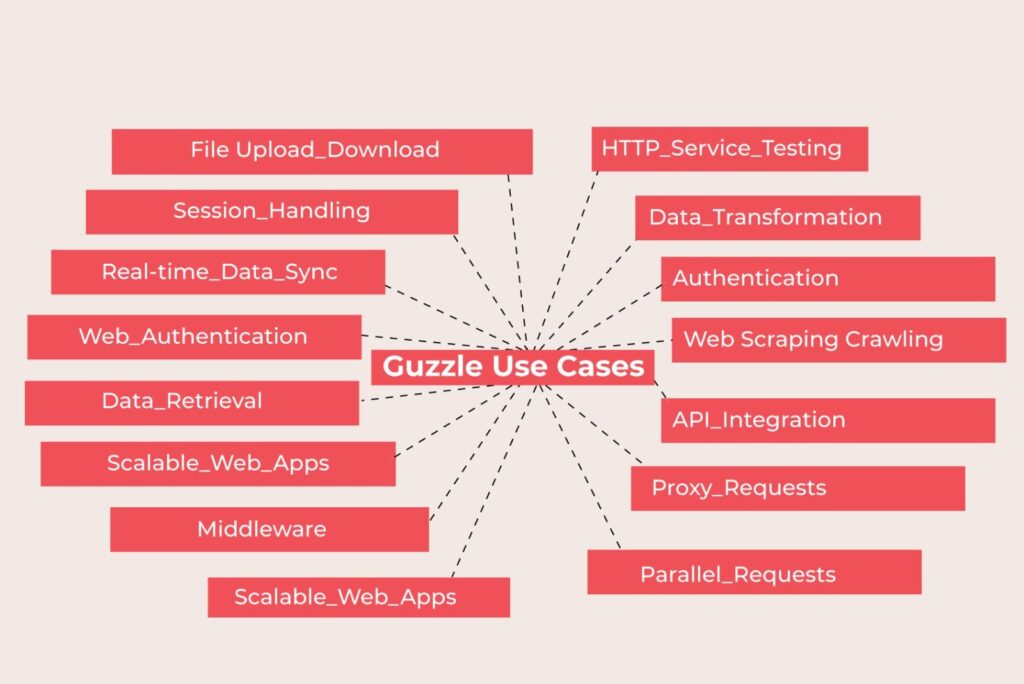
API Integration
Guzzle is frequently used to integrate web services and APIs into PHP applications. It allows sending HTTP requests to RESTful APIs, SOAP services, and other types of web services.
Web Scraping and Crawling
Use Guzzle for web scraping and crawling tasks. It can fetch web pages and extract information from them, making it a valuable tool for data collection and web automation.
Data Retrieval
Guzzle can be employed to fetch data from remote servers or websites. This is useful for applications that require data aggregation, such as news readers, weather apps, or financial data aggregators.
File Upload and Download
Guzzle can upload files to remote servers and download files from them, making it suitable for applications that need to handle file transfers, such as file-sharing platforms.
Authentication
Guzzle supports various authentication methods, including API keys, OAuth, and Basic Authentication. It is used in applications that require authentication to access remote resources.
Session Handling
Applications that interact with websites and need to manage sessions, cookies, and stateful interactions can benefit from Guzzle’s built-in cookie handling.
Web Testing
Guzzle is a valuable tool for testing web applications by sending HTTP requests and evaluating responses. It’s often used in conjunction with testing frameworks.
Proxy Requests
When applications need to make requests through proxy servers for privacy or geographical purposes, Guzzle supports different proxy types, including HTTP and SOCKS.
Parallel Requests
Guzzle can send multiple HTTP requests concurrently, which is useful for applications that need to fetch data from multiple sources simultaneously, improving performance and responsiveness.
Middleware
Developers can use Guzzle’s middleware system to inject custom logic into request and response processing. Middleware is helpful for tasks like logging, error handling, and authentication.
Data Transformation
Guzzle can handle response data transformation, such as parsing JSON or XML, and converting it into usable PHP data structures.
Real-time Data Synchronization
Applications that need to synchronize data with external APIs or services in real-time can use Guzzle to make frequent requests and handle responses efficiently.
HTTP Service Testing
Guzzle can be used for testing HTTP services and endpoints by sending various request types, headers, and payloads to ensure they respond correctly and meet expectations.
Scalable Web Applications
For building scalable web applications or microservices, Guzzle helps in communicating with other components or services over HTTP.
Web Authentication
Applications that require logging in and managing user sessions can utilize Guzzle for authenticating users and maintaining user state during their interactions with web services.
Other HTTP Tools in PHP

Choosing Between cURL and Guzzle
The choice between cURL and Guzzle ultimately depends on the specific needs of a project:
cURL: Use cURL when you require a simple and lightweight solution for basic HTTP requests. It offers low-level control and is suitable for scenarios where advanced features are not necessary.
Guzzle: Choose Guzzle when working with PHP applications that involve complex HTTP interactions, such as API integration, web scraping, or data retrieval. Guzzle’s feature set, abstraction, and middleware support make it a powerful choice for more advanced use cases.
Final Thoughts
In conclusion, the comparison between cURL and Guzzle reveals a nuanced choice for PHP developers when it comes to handling HTTP requests. While cURL stands out for its lightweight simplicity and low-level control, Guzzle offers a more sophisticated, feature-rich experience, including middleware and support for asynchronous requests. The decision between the two ultimately hinges on the specific needs of a project and the desired level of complexity for managing HTTP interactions in PHP development. Both cURL and Guzzle prove to be valuable tools, each with its unique strengths, contributing to a well-rounded PHP developer’s toolkit.
About the author:

Prathap M is a CMS E-Commerce Engineer at Siam Computing with over 8 years of experience in PHP development.His career is marked by a profound mastery of crafting dynamic online shopping experiences. Specializing in PHP frameworks, particularly WordPress, Laravel, Prathap has dedicated himself to honing his skills in building robust and scalable e-commerce solutions. His passion for innovation and commitment to staying at the forefront of technological advancements drive him to engineer seamless and efficient online retail platforms. Beyond his technical prowess, Prathap actively contributes to the industry by sharing his knowledge, mentoring aspiring developers, and fostering an environment of excellence and innovation.